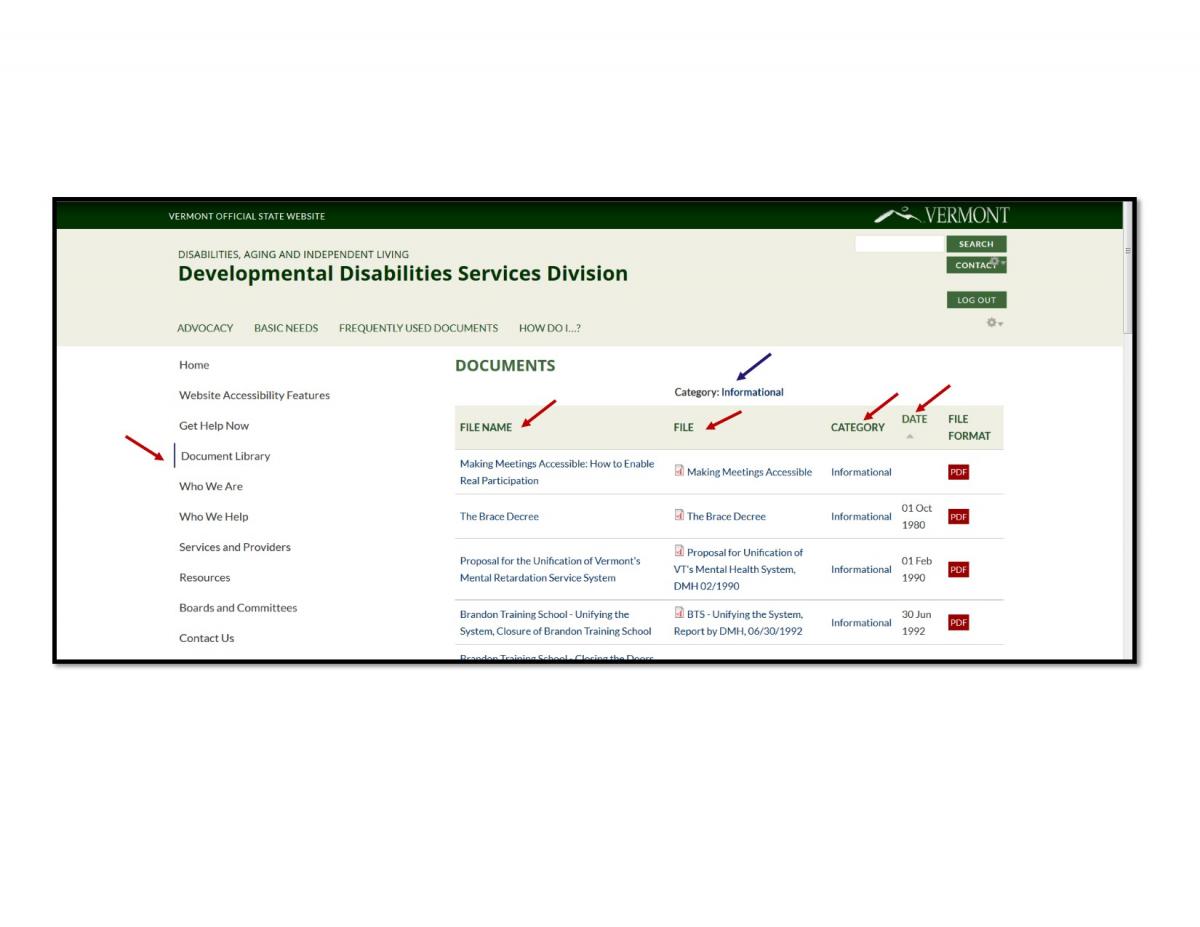Click on "Document Library" on the left side navigation bar or by clicking here. All documents on this website can be found in this Document Library.
To help find a document, the information can be sorted by "Category," "File," "File Name", or "Date" by clicking on the column heading in the band across the top. (Arrows in red)
Click the "Category" above the "File Column" to list all documents under that category. (Purple arrow)
Categories in the Document Library are: Brochure, Form, Guidelines, Informational, Manual, Procedure, Regulation, Report, and Training. To move through the pages of documents, click on the page numbers at the bottom of the document listings.