Provider Agency resources for creating and entering information into the DAIL Housing Portal for Shared Living Provider homes
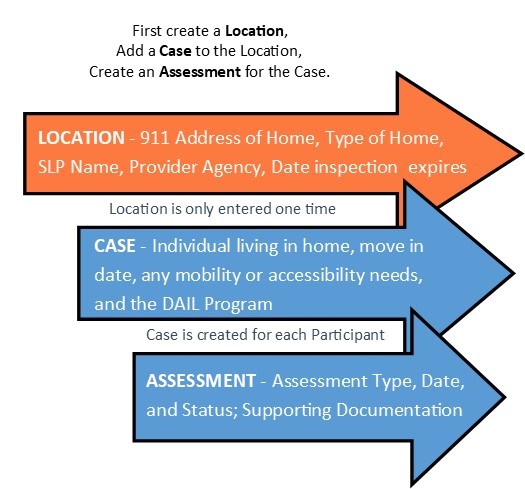
Accessibility Assessment - Portal Manual for Provider Agency - Creating and entering information in the DAIL Housing Portal for the Accessibility Assessment.
Certificate of Occupancy - Portal Manual for Provider Agency. Entering information in the DAIL Housing Portal for a Certificate of Occupancy. (For the purposes of the DAIL Housing Portal, the term “Certificate of Occupancy”, or CO, means an inspection by the Division of Fire Safety, the Vermont Department of Labor and Industry, the Vermont State Housing Authority, Section 8 Housing or a local housing authority.) Certificate of Occupancy, Guidance
Creating a Case - Portal Manual for Provider Agency - Creating a Case in the DAIL Housing Portal when an individual moves into an SLP home.
Closing a Case - Portal Manual for Provider Agency - Process for Closing a Case in the DAIL Housing Portal when an individual is no longer living in the SLP home.
Getting Started - Portal Manual for Provider Agency - How to access the DAIL Housing Portal, responsibilities of a Super User, and information about starting to work in the Portal.
Home Safety Assessment - Portal Manual for Provider Agency - Creating a Home Safety Assessment in the DAIL Housing Portal to have a home inspection. Chimney Cleaning and Inspection Policy Smoke Detectors & Carbon Monoxide Detectors
Location - Portal Manual for Provider Agency - Locating and entering a Location (aka a SLP home) in the DAIL Housing Portal. Apartment or Other Alternative Living Arrangement in a Shared Living Providers Home Form and Guidance
Naming Conventions for Documents - Portal Manual for Provider Agency - To easily locate documents in the Housing Portal, it is important that the type of document uploaded is accessible, and the naming convention for the document is used. This document provides the required naming conventions for documents that are uploaded into the Housing Portal.
Printing Case, Assessment, Record or Report - Portal Manual for Provider Agency - Important reports in the Housing Portal to assist the Provider Agency in monitoring the status of shared living home inspections and accessibility assessments for their agency. The reporting capabilities allow agencies to monitor outstanding non-compliant assessments, re-inspections that are due, inspections and assessments scheduled, which homes are entered, as well as other information. This document includes how to print the Case information, Assessment information, and how to print or download Reports.
Shared Location - Portal Manual for Provider Agency - The process for sharing a SLP home with another Provider Agency. Also refer to Shared Location Policy, Shared Location Agreement Form, and Shared Location Flow Chart.
Variance - Portal Manual for Provider Agency - In the rare occurrence that an item cannot be modified or brought up to the requirement, the Provider Agency may submit a request for a Variance through the DAIL Housing Portal. If additional time is required for a home modification to be completed, the Provider Agency must request a Variance for Additional Time through the DAIL Housing Portal. Variance Flow Chart - Home Safety Inspection, Variance Flow Chart - Additional Time